Organizations strive to leverage every advantage in today’s highly competitive business landscape. One such advantage lies in harnessing the power of Salesforce, the world’s leading customer relationship management (CRM) platform. Salesforce offers a comprehensive suite of tools and functionalities to streamline sales, marketing, and customer service processes. However, businesses must integrate Salesforce with other essential platforms and solutions to unlock its full potential.
What Salesforce Integrations Do You Need?
Thousands of Salesforce integrations are available, but 7 are absolute must-haves for businesses to succeed. These integrations encompass a range of functionalities, from communication and marketing automation to customer service management and data analytics. By seamlessly connecting Salesforce with these critical tools, businesses can enhance efficiency, boost productivity, and supercharge their growth.
We will explore the Salesforce integrations that are essential for business success. We will delve into each integration’s benefits, features and how it enhances the overall Salesforce experience. From email marketing automation and customer service management to social media engagement and business intelligence, we will highlight the tools and platforms to elevate your business.
Table of Contents
So, whether you’re a small startup or a large enterprise, these must-have Salesforce integrations will empower your team, optimize your operations, and drive revenue growth. Let’s dive in and discover the essential tools that will help you unlock the true potential of Salesforce and revolutionize your business success.
VoIP Phone Solution: The Foundation of Efficient Communication
Effective communication is a cornerstone of business success. Integrating a reliable VoIP phone solution with Salesforce lays a strong foundation for seamless communication and enhanced customer engagement.
Here’s why it’s a must-have integration:

- Streamlined Call Management: By integrating your VoIP phone system with Salesforce, you can manage all your calls directly from within the CRM platform. This eliminates the need for juggling between different applications and provides a centralized hub for all your communication needs. With features like call routing, call forwarding, and voicemail integration, you can ensure that no important call goes unanswered.
- Improved Customer Interactions: With the integration, your sales and support teams gain access to valuable customer information during incoming and outgoing calls. Incoming calls can be automatically routed to the assigned sales representative, who can then view the caller’s information and previous interactions in real time. This enables personalized and informed conversations, improving customer satisfaction and higher conversion rates.
- Click-to-Call Functionality: The click-to-call feature lets your team make outbound calls directly from Salesforce with a simple click. This eliminates manual dialing and reduces the time spent searching for contact information, enabling faster and more efficient prospecting and follow-ups. Moreover, call activity is automatically logged in Salesforce, ensuring accurate and up-to-date records of customer interactions.
- Call Analytics for Data-Driven Decision-Making: Integrating a VoIP phone solution with Salesforce provides valuable insights into call data and analytics. You can track key metrics like call duration, volume, and outcomes. This will empower you to analyze trends, identify performance gaps, and make data-driven decisions to optimize your sales and customer service strategies.
- Integration with CRM Workflows: With a VoIP phone solution integrated into Salesforce, you can automate various tasks and workflows. For instance, when a call ends, the integration can automatically create a follow-up task or update the customer’s status based on call outcomes. This streamlines your processes, ensures consistency, and saves valuable time for your team.
VoIP Integration for Salesforce Recommendation:
With a solid communication foundation, businesses can drive customer satisfaction, increase sales effectiveness, and achieve greater success. In the next section, we will explore the integration of an email marketing automation tool and its impact on connecting with customers effectively.
Email Marketing: Connecting with Customers
Email marketing remains a powerful tool for businesses to connect with customers and nurture leads. Integrating an email marketing tool with Salesforce takes your customer engagement to new heights.
There are quite a few reasons why email marketing integrations with Salesforce can take things to the next level for client interaction.

- Personalized and Targeted Campaigns: Integrating an email marketing automation tool with Salesforce allows you to leverage customer data stored in the CRM platform. You can create highly personalized and targeted email campaigns based on customer attributes, preferences, and past interactions. You can significantly increase engagement and conversions by delivering relevant content to your audience.
- Email Tracking and Analytics: With the integration, you gain valuable insights into email performance. You can track metrics like open rates, click-through rates, and conversions directly within Salesforce. This data enables you to measure your email campaigns’ effectiveness, identify improvement areas, and optimize your marketing strategies accordingly.
- Automated Follow-ups: Following up with leads and prospects is crucial for nurturing relationships and driving conversions. The integration allows you to set up automated follow-up sequences based on specific triggers or actions. For example, you can automatically send a follow-up email after a lead downloads a whitepaper or attends a webinar. This ensures timely and consistent communication, increasing the chances of conversion.
- Email Templates and Personalization Tokens: Integrating an email marketing automation tool with Salesforce allows you to create and use pre-designed email templates. This saves time and effort crafting repetitive emails, ensuring consistent branding and messaging. Additionally, you can utilize personalization tokens to dynamically insert customer-specific information into your emails, creating a personalized touch at scale.
- Syncing Customer Data and Segmentation: The integration enables seamless syncing of customer data between Salesforce and your email marketing platform. This ensures that your email lists are always up-to-date and accurate. You can create dynamic segments based on Salesforce data, such as lead status, industry, or region, to deliver highly targeted and relevant email content to specific audience segments.
Email Marketing Integration for Salesforce Recommendation:
Active Campaign, Hubspot, Mailchimp
Businesses can supercharge their customer engagement efforts by integrating an email marketing automation tool with Salesforce. Personalized and targeted campaigns, email tracking and analytics, automated follow-ups, email templates, and data syncing capabilities are some key benefits.
Customer Service Management: Providing Exceptional Support
Delivering exceptional customer support is vital for business success and customer retention. Integrating a customer service management solution with Salesforce enables businesses to efficiently handle customer inquiries, track support cases, and ensure a seamless customer experience.
Here’s why this integration is a must-have for service teams:

- Centralized Case Management: Integrating a customer service management solution with Salesforce allows your support team to manage customer cases directly within the CRM platform. This centralization streamlines the process, ensuring that all customer interactions and case details are captured and accessible in one place. Agents can easily view and update case information, improving response times and resolution efficiency.
- Efficient Ticketing and Routing: The integration enables automated ticketing and routing customer cases based on predefined rules or criteria. Cases can be assigned to the appropriate support agents or teams, ensuring that inquiries are addressed promptly and by the right individuals. This improves accountability, reduces response times, and enhances customer satisfaction.
- Seamless Collaboration between Sales and Support: Integrating customer service management with Salesforce fosters seamless collaboration between sales and support teams. Sales representatives can access customer case histories, allowing them to provide personalized and informed assistance during sales interactions. Likewise, support agents can view customer sales information, ensuring a holistic understanding of the customer’s journey and needs.
- SLA Management and Escalation: A customer service management integration with Salesforce enables the establishment of service level agreements (SLAs) and automated escalation processes. This ensures that critical cases are prioritized and resolved within specified timeframes. SLA milestones and escalations can be tracked and monitored directly within Salesforce, enabling proactive management of customer expectations.
- Reporting and Analytics: The integration provides robust reporting and analytics capabilities for customer support. Key metrics, such as average response time, case resolution rate, and customer satisfaction scores, can be tracked and analyzed. This data empowers businesses to identify trends, pinpoint areas for improvement, and optimize support processes to deliver a superior customer experience.
Customer Service Integration for Salesforce Recommendation:
Freshdesk, Zendesk, Hubspot Service Hub
Elevate customer support operations by integrating a customer service management solution with Salesforce. With the right integration, businesses can provide exceptional support, build long-term customer relationships, and differentiate themselves.
Marketing Automation: Driving Lead Generation and Conversion
Effective marketing automation is essential for businesses to drive lead generation, nurture prospects, and optimize conversions in today’s digital landscape. Integrating a marketing automation platform with Salesforce empowers businesses to automate marketing processes, deliver personalized experiences, and maximize their marketing efforts.
Marketing automation integration for Salesforce is an absolute must-have for teams looking to support their sales departments and improve their pipeline.

- Streamlined Lead Generation: By integrating a marketing automation platform with Salesforce, businesses can capture, track, and nurture leads seamlessly. Lead generation forms on your website can be linked directly to Salesforce, ensuring that leads are automatically synced and assigned to the appropriate sales representatives. This streamlines the lead generation process, reduces manual data entry, and accelerates the sales cycle.
- Lead Scoring and Nurturing: The integration allows businesses to implement lead scoring and nurturing strategies. Lead scoring assigns values to leads based on engagement levels, demographics, and behavior, enabling prioritization of high-quality leads. Automated lead nurturing workflows can then be triggered based on lead scores, delivering personalized content and nurturing leads until they are ready to purchase.
- Drip Campaigns and Personalized Messaging: With the integration, businesses can create and execute drip campaigns, delivering automated, personalized messages to prospects over time. Drip campaigns enable consistent communication, educate prospects about your offerings, and keep your brand top-of-mind. Leveraging customer data stored in Salesforce allows you to personalize messaging based on each prospect’s interests, preferences, and past interactions.
- Lead Attribution and Revenue Tracking: Integrating marketing automation with Salesforce provides visibility into the impact of marketing efforts on revenue generation. You can track the source of leads, understand which marketing campaigns or channels drive conversions, and attribute revenue to specific marketing activities. This data-driven approach allows businesses to optimize marketing strategies, allocate resources effectively, and maximize return on investment (ROI).
- Marketing Analytics and Reporting: The integration provides robust marketing analytics and reporting capabilities. You can directly track and analyze key metrics within Salesforce, such as email open rates, click-through rates, website conversions, and campaign performance. These insights enable businesses to measure their marketing initiatives’ effectiveness, identify improvement areas, and make data-driven decisions to enhance marketing performance.
Marketing Automation Integration for Salesforce Recommendation:
Businesses can significantly enhance their lead generation and conversion efforts by integrating a marketing automation platform with Salesforce. Among the key benefits are streamlining lead generation, lead scoring and nurturing, drip campaigns, personalized messaging, lead attribution, and comprehensive marketing analytics. This integration empowers businesses to optimize their marketing processes, increase customer engagement, and drive revenue growth.
Social Media Management: Amplifying Brand Reach
In the age of social media, businesses must leverage these platforms to amplify their brand reach, engage with their audience, and build a solid online presence. Integrating a social media management tool with Salesforce allows businesses to effectively manage and streamline their social media efforts.
Integration Salesforce with social media management tools can help you streamline the way you communicate.

- Social Media Listening and Monitoring: Businesses can access powerful listening and monitoring capabilities by integrating a social media management tool with Salesforce. They can monitor mentions of their brand, products, or relevant keywords across multiple social media platforms. This real-time monitoring enables businesses to respond to customer inquiries promptly, address concerns, and engage in meaningful conversations.
- Centralized Social Media Publishing: The integration allows businesses to schedule and publish social media content directly from Salesforce. They can plan and organize their social media calendar, ensuring consistent and timely content distribution. Centralizing social media publishing within Salesforce streamlines workflow management and eliminates the need to switch between multiple platforms.
- Social Media Engagement and Customer Interaction: Integrating social media management with Salesforce enables businesses to engage with their audience directly from the CRM platform. They can respond to comments, messages, and mentions, fostering meaningful interactions and building customer relationships. With access to customer profiles and interaction history, businesses can provide personalized and context-aware responses, enhancing the customer experience.
- Social Media Analytics and Reporting: The integration provides comprehensive analytics and reporting capabilities. Businesses can track key metrics like follower growth, engagement rates, click-through rates, and social media campaign performance. These insights help measure the effectiveness of social media strategies, identify high-performing content, and make data-driven decisions to optimize social media efforts.
- Social Listening Integration with Customer Data: Integrating social media management with Salesforce allows businesses to connect social media interactions with customer data. By linking social media profiles to customer records, companies gain a more comprehensive understanding of their customer’s preferences, interests, and interactions across different channels. This enriched customer data enables personalized and targeted marketing campaigns.
Social Media Integration for Salesforce Recommendation:
By integrating a social media management tool with Salesforce, businesses can amplify their brand reach, engage with their audience, and strengthen their online presence. Key benefits include social media listening and monitoring, centralized social media publishing, customer engagement, analytics, and customer data integration. This integration empowers businesses to leverage social media as a powerful marketing and customer engagement channel.
Document Management: Centralizing and Organizing Data
In today’s digital era, managing and organizing documents efficiently is crucial for businesses of all sizes. Integrating a document management solution with Salesforce provides a centralized repository for storing, managing, and sharing important documents.
Here’s why this integration is a must-have for sales and service teams:
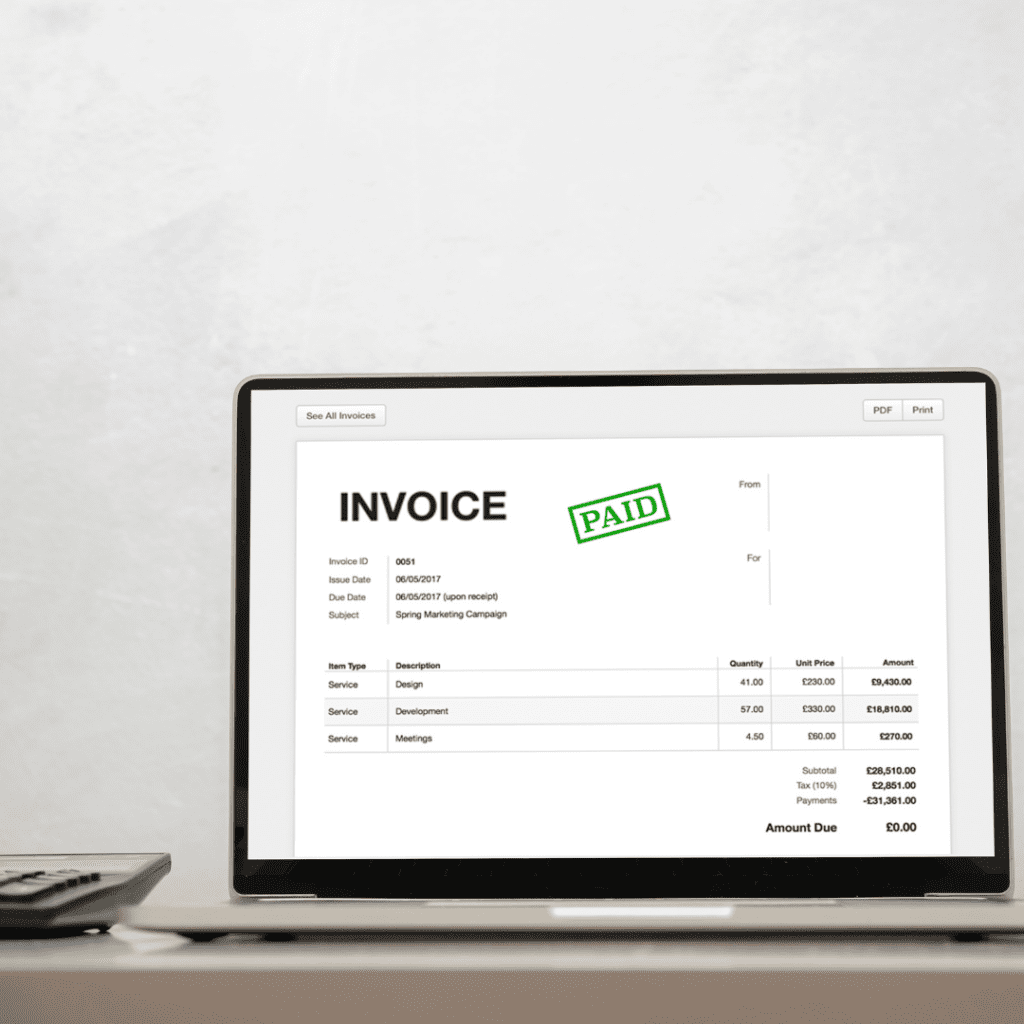
- Centralized Document Repository: Integrating a document management solution with Salesforce allows businesses to centralize their document storage within the CRM platform. Documents such as contracts, proposals, sales collateral, and customer presentations can be securely stored and easily accessed by authorized team members. This eliminates the need for scattered file storage systems and improves overall document organization.
- Enhanced Collaboration and Version Control: The integration enables seamless collaboration on documents. Multiple team members can work on the same document simultaneously, making real-time updates and ensuring everyone can access the latest version. Version control features ensure that previous document versions are saved, making it easy to track changes and revert to earlier iterations.
- Document Sharing and Accessibility: With the integration, businesses can securely share documents with internal teams, external partners, and customers. Access controls can be applied, ensuring that sensitive information remains protected. This simplifies document-sharing processes, improves stakeholder collaboration, and enhances overall productivity.
- Document Automation and Templates: Integrating a document management solution with Salesforce allows businesses to streamline document creation processes through automation and templates. Document templates can be created within the solution, ensuring consistent branding and formatting. Integration with Salesforce data enables the dynamic merging of customer information into documents, reducing manual data entry and saving time.
- Document Search and Metadata: The integration enables powerful document search capabilities, allowing users to locate specific documents based on keywords or metadata quickly. Documents can be tagged with relevant metadata, such as customer name, project type, or document category, making organizing and retrieving files more manageable. This improves efficiency, reduces time spent searching for documents, and enhances productivity.
Document Management Integration for Salesforce Recommendation:
Businesses can effectively centralize and organize their document workflows by integrating a document management solution with Salesforce. A centralized document repository, enhanced collaboration and version control, document sharing and accessibility, document automation and templates, and robust search and metadata capabilities are among the key benefits. This integration empowers businesses to manage documents efficiently, improve collaboration, and ensure easy access to critical information.
Business Intelligence: Empowering Data-Driven Decision-Making
In today’s data-driven business landscape, having access to actionable insights is crucial for making informed decisions. Integrating a business intelligence (BI) tool with Salesforce gives businesses powerful data analytics capabilities, enabling them to uncover valuable insights and drive strategic decision-making.
Here’s why this integration is a must-have for business success:
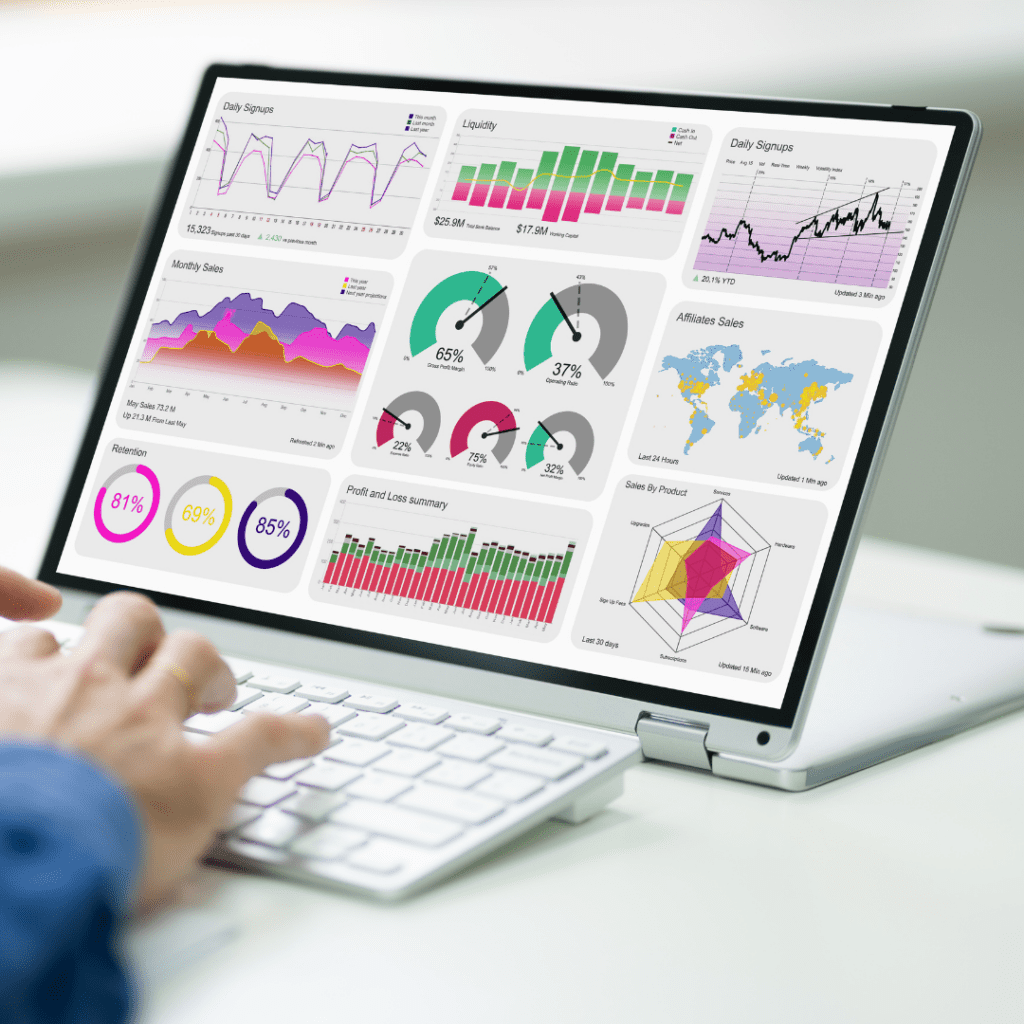
- Comprehensive Data Analysis: Integrating a BI tool with Salesforce allows businesses to analyze vast amounts of data stored in the CRM platform. They can extract valuable insights by leveraging advanced analytics, visualizations, and reporting capabilities. Whether it’s sales data, customer demographics, or marketing campaign performance, businesses can comprehensively understand their operations and make data-driven decisions.
- Real-Time Reporting and Dashboards: The integration enables real-time reporting and dynamic dashboards within Salesforce. Businesses can create customized reports and dashboards to monitor key performance indicators (KPIs) and track progress toward business goals. Real-time data visualization allows for quick and accurate decision-making, empowering teams to take timely action and identify areas for improvement.
- Data Consolidation and Integration: Integrating a BI tool with Salesforce enables businesses to consolidate data from various sources into a single platform. This integration eliminates manual data extraction and reconciliation, saving time and ensuring data accuracy. Companies can gain holistic insights and make more informed cross-functional decisions by integrating data from different systems and departments.
- Predictive Analytics and Forecasting: With the integration, businesses can leverage predictive analytics and forecasting capabilities. They can make accurate predictions about future outcomes by analyzing historical data, trends, and patterns. This helps forecast sales, demand, and customer behavior, enabling proactive planning, resource allocation, and risk mitigation.
- Data-Driven Sales and Marketing Strategies: Integrating a BI tool with Salesforce empowers businesses to optimize their sales and marketing strategies. By analyzing sales data, customer profiles, and market trends, companies can identify high-value opportunities, target specific customer segments, and tailor their marketing campaigns accordingly. This data-driven approach enhances customer engagement, improves lead conversion rates, and maximizes return on marketing investments.
Document Management Integration for Salesforce Recommendation:
By integrating a business intelligence tool with Salesforce, businesses can harness the power of data to drive strategic decision-making. Among the key benefits are comprehensive data analysis, real-time reporting and dashboards, data consolidation and integration, predictive analytics and forecasting, and data-driven sales and marketing strategies. This integration enables businesses to stay ahead of the competition, adapt to market changes, and achieve sustainable growth.
Make The Most of Your Salesforce Setup
Salesforce integrations are a luxury necessary for businesses aiming to succeed in today’s digital landscape. Businesses can optimize their operations, enhance customer experiences, and drive growth by incorporating these must-have integrations, including our VoIP phone solution. Streamlined communication, efficient customer service, effective marketing automation, amplified brand reach, streamlined document management, and informed decision-making are the pillars of success these integrations provide. Embrace the power of Salesforce integrations and propel your business toward sustainable success by unlocking the full potential of your CRM platform. Stay ahead of the competition, nurture customer relationships, and achieve your growth objectives in the digital era.

